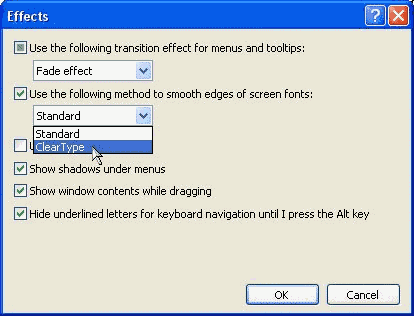With Windows XP, Clear Type
delivers improved font display resolution over traditional
anti-aliasing. It improves readability on color LCD monitors with a
digital interface, such as those in laptops and high-quality flat
desktop displays. Readability on CRT screens can also be somewhat
improved.
To turn Clear Type on, follow the next
steps: just go to your "Display properties" in Control
Panel, then click on the "Appearances" tab. Then go to the
Effects button (see picture 1).
- Right click on the Desktop and select Properties.
- Go through the "Appearances" tab
and click the Effects button (see picture 1).
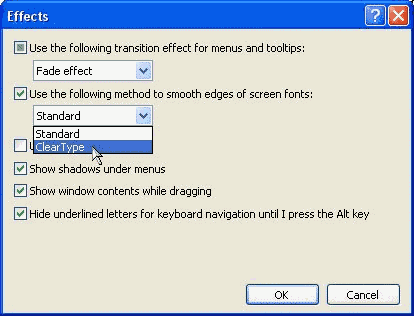
|
| Picture 1
|
- Check use the following method to
smooth edges of screen fonts and change the list to "Clear
Type". Then just click OK, Apply, and close down
your dialogs. Some people may not like the Clear Type, I am one of
them. Test it out and see if you like it.
|